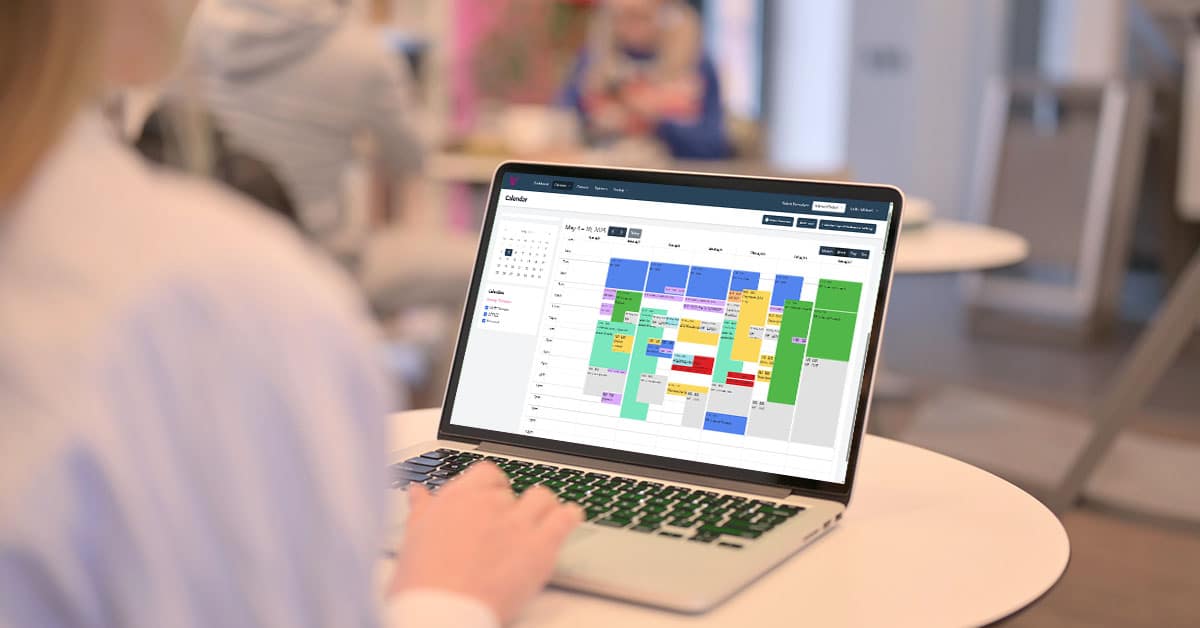AI is changing the game for executive assistants, making it easier to get more done in less time. With the right tools, you can automate routine tasks, organize schedules seamlessly, and ensure nothing slips through the cracks. In this guide, we’ll look at some of the best executive assistant software tools out there that can help you work smarter and support your boss better.
Email Management Tools
1. Gmail
Gmail is a popular email platform that’s packed with features that can simplify your workflow. It has filters and labels that can automatically sort incoming emails and keep your inbox organized. Gmail also integrates seamlessly with other Google Workspace tools like Google Calendar and Google Drive.
2. Outlook
Outlook is a comprehensive tool that helps you manage not only emails but also calendars and tasks. One standout feature is the Focused Inbox, which separates your most important emails from the rest. Also, Outlook allows you to share calendars with others, making scheduling meetings across different teams a breeze.
3. Hiver
Hiver turns your Gmail into a helpdesk, which is ideal for executive assistants managing requests from various stakeholders. It allows you to assign emails as tasks, track their status, and collaborate with your team without leaving your inbox. This means less time switching between apps and more time resolving queries efficiently.
Chat and Team Management Apps
1. Slack
Slack can integrate with over 2,000 third-party apps. Whether it’s setting up reminders, managing workflows, or even making calls, this app allows you to do it all without leaving the chat window. Its searchable history makes it easy to pull up past conversations and files so you never lose track of important details.
2. Microsoft Teams
Microsoft Teams integrates deeply with the Office 365 suite. It goes beyond chat with features like video conferencing, file sharing, and real-time collaboration on documents. Teams also allow you to set up meetings directly from the chat window and even provide a recording feature for those who can’t attend.
Calendar Software Apps
1. VAST

VAST is a calendar software specifically designed for executive assistants. It integrates seamlessly with both Google and Outlook. One of the unique features of VAST is that it can store detailed information about each event, ensuring that your executive has all the necessary details at their fingertips when the event occurs. Also, VAST offers customizable templates, allowing you to tailor the layout and information fields to best suit your executive’s preferences and requirements.
2. Google Calendar
Google Calendar is a widely used tool. Its intuitive interface allows you to quickly schedule meetings, set reminders, and view multiple calendars in one place. It seamlessly integrates with other Google services like Gmail and Google Drive.
3. Apple Calendar
Apple Calendar integrates with other Apple applications. It offers features such as travel time predictions, weather updates, and integration with Maps, which can be especially useful for planning appointments that involve travel. Also, Apple Calendar allows you to set up private or public calendars, making it easy to manage personal appointments alongside professional ones.
Project Management Tools
1. Monday.com
Monday.com helps you track everything from simple tasks to complex projects. It stands out for its highly customizable boards, where you can create workflows tailored to specific projects or processes. The tool allows you to automate routine tasks, like notifications and due date reminders. Also, it integrates with a variety of other tools, such as email, calendar apps, and more.
2. Asana
Asana is another powerful tool that enables you to create projects, assign tasks to team members, set deadlines, and track progress all in one place. Its Timeline view feature is especially helpful which helps you visualize how tasks map out over time and adjust schedules as needed to meet deadlines.
Travel Arrangement App: TripIt
TripIt is a travel organization app that consolidates travel plans into one itinerary. The app forwards your confirmation emails to TripIt which then automatically builds an itinerary for each trip, which includes flight details, hotel bookings, car rentals, and meeting locations. This itinerary can be accessed from any device, shared with your executive, and even sync with your calendar.
Expense Management: Expensify
Expensify simplifies the process of tracking and reporting expenses. It automates expense entry by extracting details from receipts captured with your smartphone camera. The tool integrates with major accounting software.
Summary
This guide has introduced you to a variety of tools designed to streamline your work. Consider using them to improve your productivity and provide exceptional support to executives.
Looking for a calendar executive assistant software tool? Try VAST today! Designed to integrate effortlessly with both Google and Outlook, VAST allows you to keep all event details at your fingertips. Check us out today.