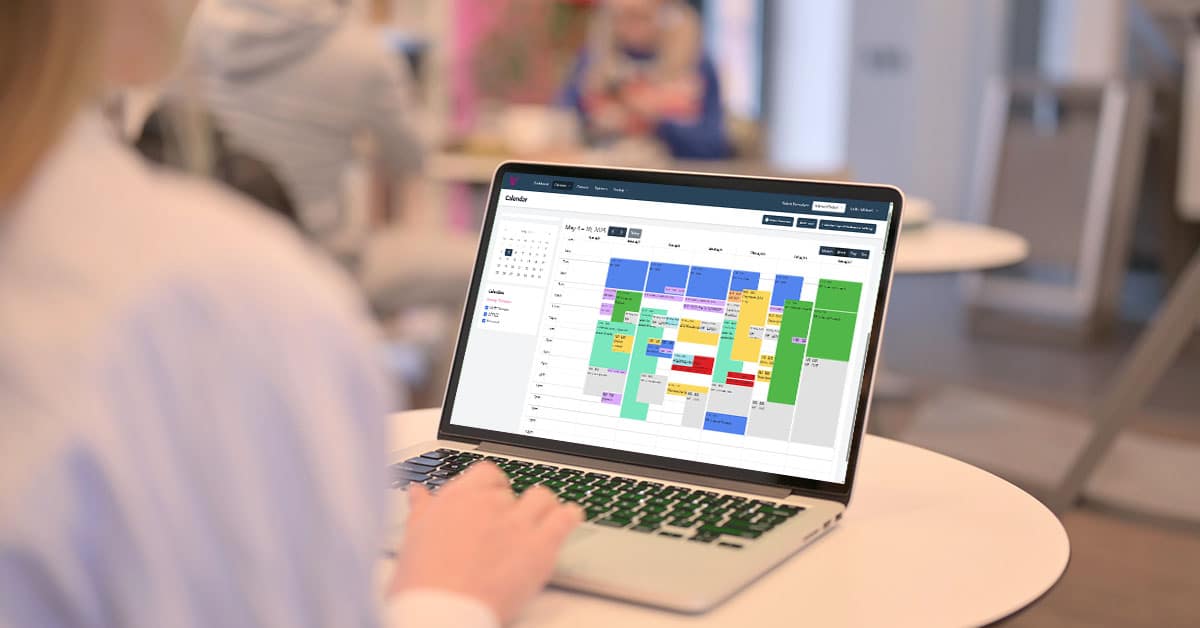Studies show that effective CEO-EA collaboration can increase executive productivity by up to 30%. But how do you make sure that the flow of information is smooth and misunderstandings are kept to a minimum? If you’ve ever felt like you and your executive are speaking two different languages, this post is for you. Let’s dive into some practical strategies to help both sides stay on the same page.
Align on Roles & Goals
Before diving into daily tasks, set clear expectations around responsibilities. Is the EA primarily managing the executive’s calendar, or do they also handle project updates? Are there specific long-term goals, like reducing schedule chaos or improving response times, you’re both trying to achieve?
- Create a shared vision: Have a quick meeting (or series of short chats) to define what success looks like for both the CEO and the EA.
- Document the key objectives: Put them in a shared note or collaboration tool so both parties can refer back to them.
This initial alignment ensures you’re working toward the same target.
Use Centralized Communication Tools
There’s nothing more frustrating than searching through endless emails, Slack channels, and text messages for one snippet of info. Streamlining your communication channels reduces confusion and keeps conversations in one place.
- One-stop platform: Tools like VAST provide an organized way to manage calendars, tasks, and notes.
- Set guidelines: Decide which messages go where (e.g., urgent items via chat, longer updates via email, project details within a shared platform).
Keeping your communication in a single hub makes it easy to track decisions and important details.
Schedule Regular Check-Ins
While daily impromptu updates can be helpful, formalizing a quick check-in can keep tasks from slipping through the cracks.
- Weekly sync meetings: Use this time to review upcoming deadlines, high-priority items, and any new responsibilities.
- Short daily touchpoints: Just five minutes in the morning can ensure both parties are aligned on the day’s agenda.
Regular check-ins help tackle issues early, preventing them from becoming major roadblocks later on.
Encourage Proactive Problem-Solving
An EA who can anticipate challenges and solve minor issues before they escalate is worth their weight in gold. But to do this effectively, the CEO needs to empower them to make quick decisions.
- Establish decision boundaries: Clarify which tasks the EA can handle autonomously (like scheduling changes) and which need executive approval (like budget-related decisions).
- Create an “If/Then” list: “If X happens, then respond with Y.” This fosters confidence in decision-making for the EA and trust from the CEO.
Proactive problem-solving reduces bottlenecks and keeps operations running smoothly.
Be Transparent About Expectations
A hidden source of friction often comes from mismatched assumptions. CEOs might expect real-time responses; EAs might assume they have a 24-hour grace period.
- Clarify response times: Define how quickly the EA needs to reply to emails or alerts—especially for high-stakes items.
- Discuss workloads: If either party is overloaded, communicate that clearly. It’s better to reschedule a minor meeting than to have important tasks left undone.
Laying these ground rules removes guesswork and cultivates mutual respect.
Leverage Calendar Management for Visibility
One of the biggest communication hurdles is a jam-packed schedule. If the EA doesn’t have visibility into the CEO’s day, tasks can’t be prioritized effectively.
- Share calendar access: Let the EA see any open or blocked time slots. This ensures they don’t schedule overlapping commitments.
- Use calendar notes: Add short descriptions or attach documents to each event, so the CEO has everything they need in one place.
When your calendar becomes a central, well-documented point of reference, it streamlines updates and avoids double-booking nightmares.
Summary
Bridging the CEO-EA communication gap starts with aligning objectives, using centralized tools for clarity, and establishing routines like regular check-ins. It also means empowering EAs to proactively solve problems, being transparent about workloads, and leveraging organized calendar management for full visibility. When these pieces come together, both the CEO and EA can work in sync—boosting productivity and reducing day-to-day stress.
Need a collaboration-friendly EA software to keep your tasks, notes, and schedules all in one place? Check out VAST today! With seamless integration to Google and Outlook, VAST ensures nothing slips through the cracks—so you can enjoy a truly seamless CEO-EA partnership.