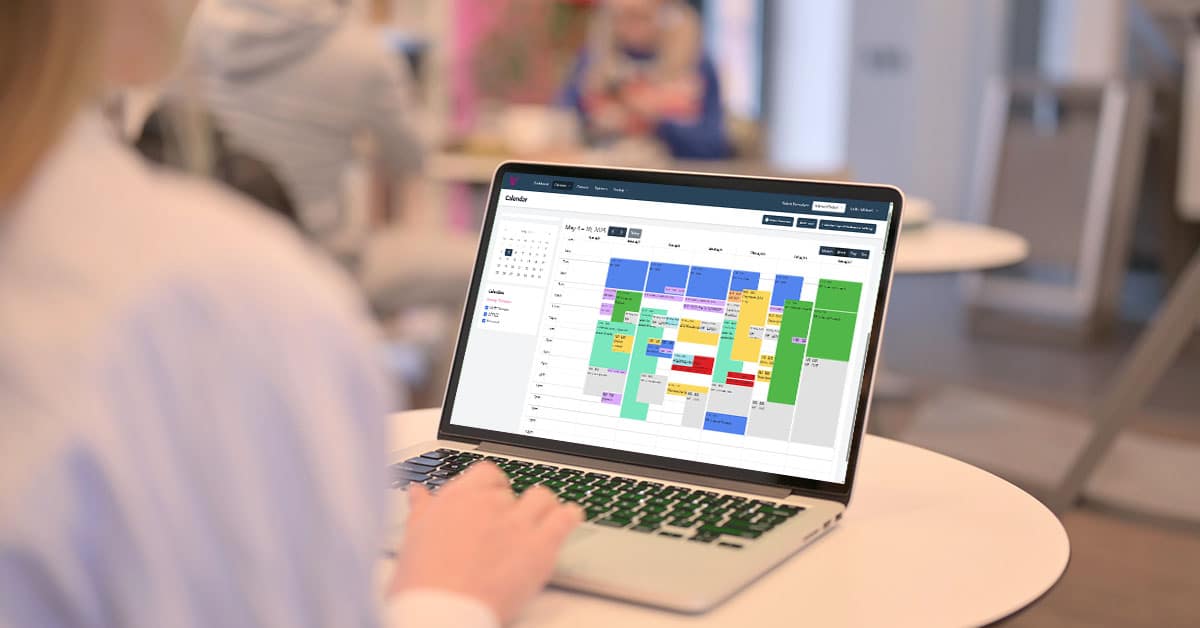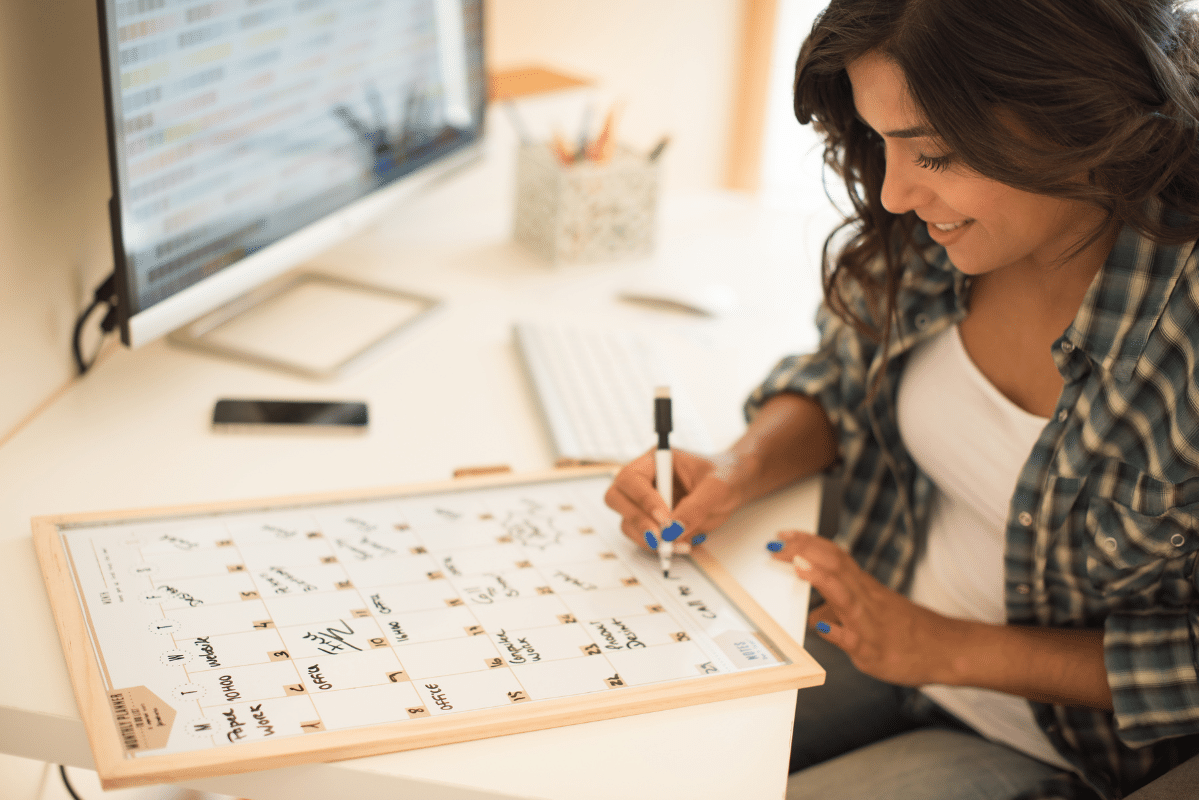
The average EA spends up to 25% of their day organizing meetings. Imagine how much easier your day could be if the scheduling tool you use could help cut that time down. That’s absolutely possible—but only if you choose the right tool. In this guide, we’ll go over a checklist of what to look for when selecting the best scheduling tool.
Integration Capabilities
At the very least, your calendar tool should sync with your email to pull in contacts for meeting invitations. This will allow you to:
- Schedule meetings directly from emails.
- Auto-fill contact details without having to copy-paste them manually.
To find the best tool, here are a few questions to consider:
- Which tools does it integrate with? Google and Outlook are common choices since most clients and executives use them.
- Does it offer two-way syncing? Two-way sync means that when you update an event in one app, it automatically updates in the other. This is crucial for keeping everything up to date.
- Are there integration limitations? Sometimes, integration may come with restrictions, such as limited data syncing or specific features that only work with premium versions.
Ease of Use
A calendar management tool might have all the features in the world, but if it’s not easy to use, those features won’t do you much good. Here are some key elements to keep an eye out for:
- When you open it, the most important information—like your upcoming events, reminders, and tasks—should be front and center.
- The colors used should be subtle.
- There should be customizable options that let you view your schedule based on your preferences (daily, weekly, or monthly).
- You should easily be able to add notes or additional details as needed.
- The tool should be easy to navigate on all your devices (mobile and laptop).
Scheduling Features
If the software does not have the features you need, it’s not worth your time. Here are some key scheduling features to look out for:
- Scheduling templates that you can edit. Most tools come with fixed templates, which isn’t ideal since every meeting is different. Look for a tool that allows you to customize templates for regular meetings, like weekly check-ins. This way, you can duplicate the template each time and easily update the details. If the next meeting is a little different, you can create a whole new template to match exactly what you need.
- You should be able to set reminders and alerts for events, so you never miss an important meeting.
- There should be an expense section to track travel costs and other related expenses. This feature is perfect if you handle bookings and need to submit reimbursements.
- If you work with teams across different time zones, check if the tool adjusts times automatically.
- There should be a sharing option to send the calendar to executives and other participants.
Free Trials
A free trial lets you test the tool without any commitment. This is important since you want to see how well the tool performs and whether it meets your specific needs.
Use the trial period to explore the tool’s full range of features. Try out everything—set up events, sync it with other tools, check customization options, and even test the mobile app if available. Most tools offer free trials, but if they do not, you might want to reconsider since that would mean paying for a month or more upfront, which could be a waste of money if the tool isn’t the right fit for you.
Customer Service
If you run into a problem or need help setting up certain features, reliable customer support can save you a lot of time. Here’s what to look for in customer service:
- Find out when customer support is available and how quickly they respond. Some tools only offer email support with a 24-hour turnaround, which isn’t helpful if you need immediate help. Instead, look for tools that provide live chat or phone support.
- Check if the tool offers other resources like tutorials and FAQs.
- Check if there’s onboarding support to help you get started.
Summary
In the end, choosing the right calendar management tool comes down to finding one that fits your specific needs. Look for a tool with strong integration capabilities, an easy-to-use interface, powerful scheduling features, and reliable support, ideally with a free trial so you can test everything out. Take your time to explore your options.
Looking for an EA software solution for calendar management? Try VAST today! Designed to integrate effortlessly with both Google and Outlook, VAST allows you to keep all event details at your fingertips. Check us out today.