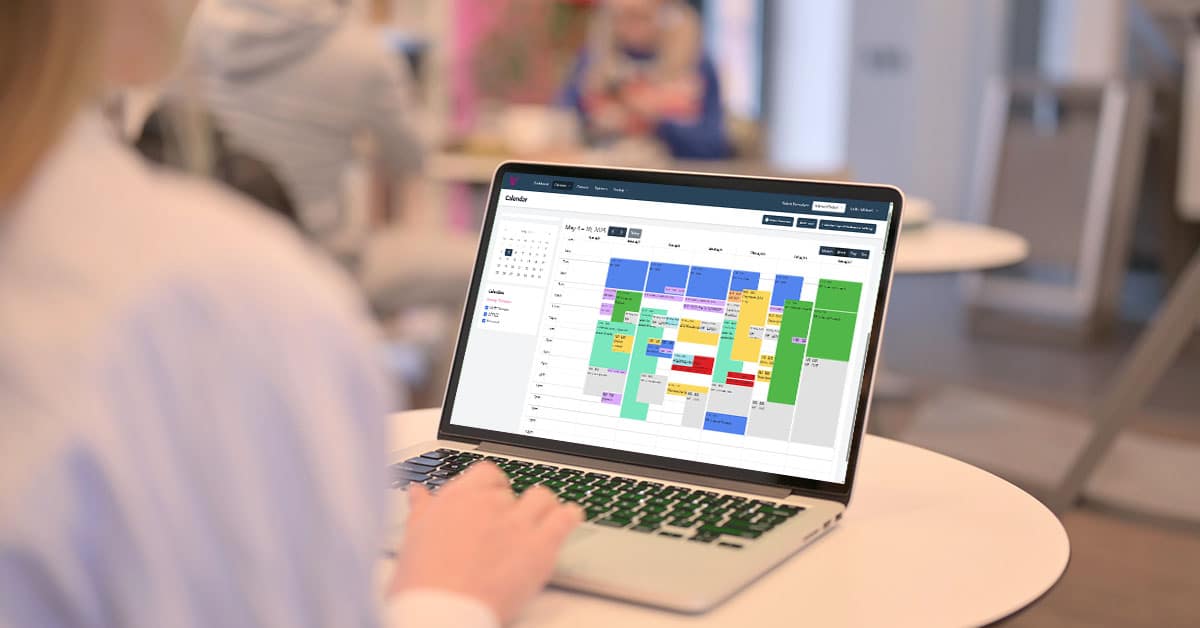Managing one manager is hard enough but if your job as an executive assistant involves managing multiple at a time, your stress levels are probably sky-high. However, it is possible with the right strategies and EA software solutions. In this guide, we’ll delve into this.
Why Do EAs Have to Manage Multiple Managers?
During the pandemic, many companies had to downsize, and unfortunately, this meant a lot of people lost their jobs. Executive assistants often found themselves taking on the roles of two or three people. Companies were also looking for ways to cut costs, and this meant fewer staff members handling more responsibilities. As a result, EAs ended up managing multiple managers at once. This trend has continued after the pandemic. While this can be stressful, it also highlights the crucial role that EAs play in keeping everything running smoothly.
What’s an EA Software Solution?
An EA software solution is a tool designed to help executive assistants manage their tasks more efficiently. These tools can handle a wide range of tasks, from scheduling meetings and managing emails to tracking projects and organizing documents. Some even offer features like task delegation, real-time collaboration, and automated reminders.
EA software solutions can usually integrate with other commonly used tools, like email platforms, calendars, and communication apps. This means you can manage everything from one place. Some advanced solutions also use AI to predict your needs and offer suggestions.
Which Tools Could Be Helpful?
There are several types of tools that can make your job as an executive assistant much easier. Here are some that you might find particularly useful:
Calendar Tools: These tools help you manage your executive’s schedule, track upcoming meetings, and plan deadlines effectively. They keep everything organized and make sure that no appointments overlap or are forgotten.

Project Management Tools: These visual tools help you organize tasks into boards or lists. For instance, you can create a board for each manager and add tasks as cards, moving them through stages like “To Do,” “In Progress,” and “Done.”
Task Management Tools: These tools help you track work and manage projects. You can create tasks, assign them to team members, set deadlines, and track progress all in one place.
Note-Taking Apps: These apps let you save meeting notes, important documents, and even voice memos all in one place, making it easy to find information when you need it.
What Else Can You Do to Make Your Job Easier?
There are several strategies you can implement to make managing multiple managers easier:
Prioritize Your Tasks
Start by prioritizing your tasks. Always handle time-critical tasks first, since these can’t wait. For other tasks, focus on the senior manager’s work first. This ensures that the most important and impactful tasks are completed on time.
Communicate with All Managers
You can either send regular status updates by mail or hold brief check-in meetings. On top of this, make sure they communicate with each other as well or handle this communication on their behalf. This prevents misunderstandings and ensures everyone is on the same page.
Reduce Personal Tasks for Managers
Your job as an EA is to prioritize business-related tasks. Sometimes, you might find yourself handling personal tasks for your managers, like booking reservations for vacations, buying gifts for relatives, and so on. While this may be manageable when you’re assisting just one manager, it becomes challenging when you’re handling multiple managers. You’ll need to learn how to turn down these personal requests politely.
Establish a Uniform Procedure
Establish a uniform procedure for handling tasks. For instance, you can create a standard process for managing emails. You could start your day by sorting emails into categories: urgent, important but not urgent, and routine. Deal with the urgent emails first, followed by important ones, and then handle routine matters. Do the same with other tasks.
Summary
Managing multiple managers as an executive assistant can be challenging, but it’s possible with the right strategies and tools. Remember, staying organized and efficient is key to successfully supporting multiple managers.
Are you ready to take your scheduling to the next level? Check out VAST, the ultimate calendar EA software solution. With seamless integration for both Google and Outlook, VAST allows you to store detailed event information, include critical notes, and customize it to your preferences. Try VAST today and experience a smarter way to schedule!