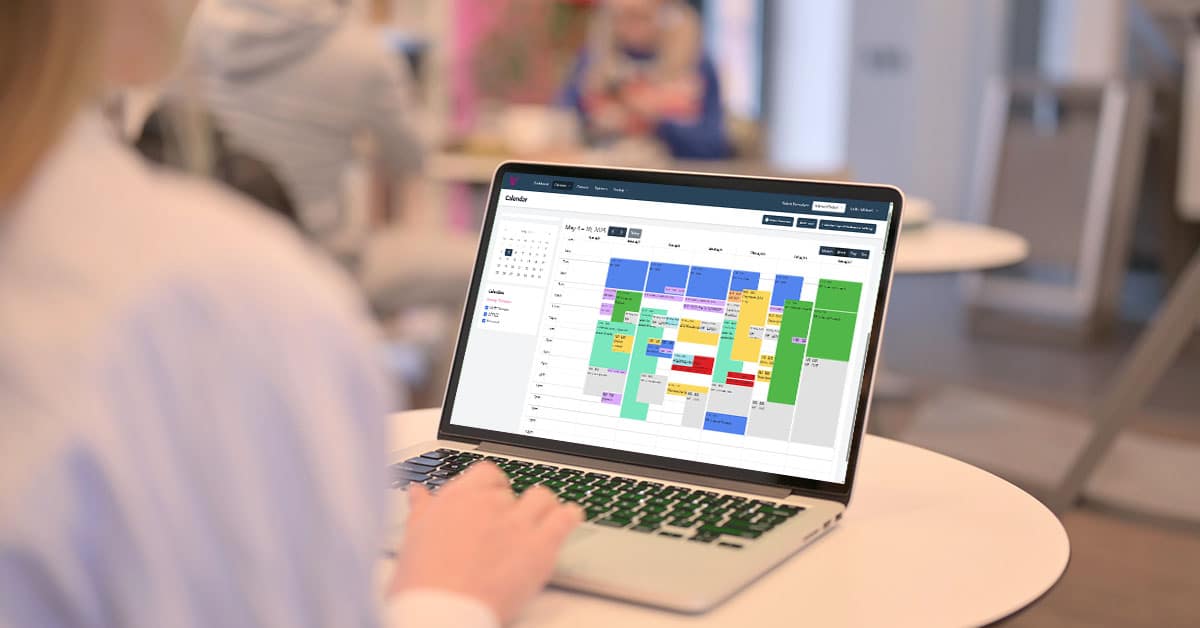Since COVID-19 and the introduction of CHATGPT in November 2022, the role of executive assistant has evolved. It’s no longer about managing schedules and coordinating meetings; EAs are expected to be tech-savvy, too.
Research shows that to make hiring an EA worthwhile, they need to make the executive 8% more productive. That means saving around five hours in a 60-hour workweek. Without using EA software, achieving this would be nearly impossible. So, let’s dive into how you can be a better EA for your executive.
Use Calendar Software

Calendar software tools help you manage your executive’s schedule, track upcoming meetings, and plan deadlines effectively. They keep everything organized and make sure that no appointments overlap or are forgotten.
Our specifically designed executive assistant tool, VAST, integrates seamlessly with both Google and Outlook. It allows you to store detailed information about each event or meeting, including the participants and relevant details about them. You can also add important notes directly in the calendar entry. The best part about the software is that the templates are customizable to suit your preferences and the specific needs of your executive.
Use a Project Management Tool
Project management tools are like your personal assistants for keeping everything on track. You can use it to assign jobs to team members, set deadlines, and track progress effortlessly. They also let you share files and communicate easily with other members of the department.
They’re super flexible as well. You can customize them to fit your needs and integrate them with your email and calendar apps for even smoother teamwork. Without these tools, you’d have to manually check in with everyone, update spreadsheets, and keep following up. Sounds exhausting!
Consider Using Email Management Tools
Email management software is designed to simplify email communication. It sorts incoming emails into categories such as urgent, important, and informational, so you can focus on what matters first. It does this based on predefined rules or keywords that you choose. The software can also set up automated responses to frequently asked questions. Also, it has features like email scheduling, which allows you to compose emails and set them to send at a later time. This type of software can help you save a significant amount of time.
Summary
In this guide, we’ve covered key software tools that help executive assistants work more efficiently. These tools help manage calendars, projects, and emails. By using these, you can keep track of your tasks and communications better.
Are you ready to take your scheduling to the next level? Check out VAST, the ultimate calendar EA software. With seamless integration for both Google and Outlook, VAST allows you to store detailed event information, include critical notes, and customize it to your preferences. Try VAST today and experience a smarter way to schedule!