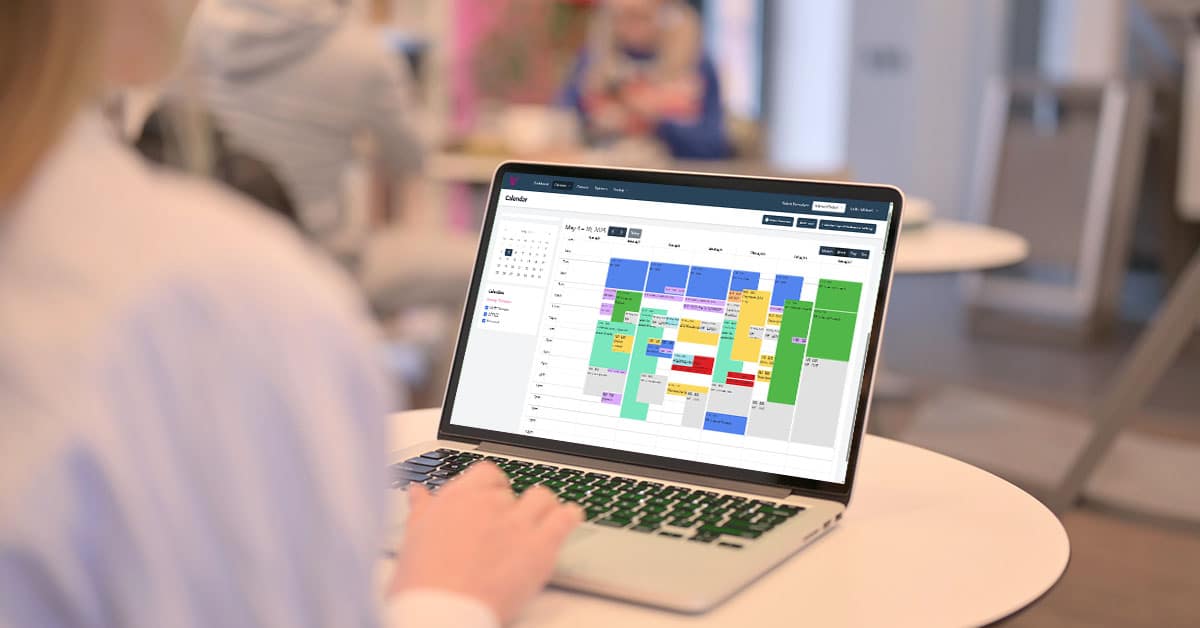Last-minute scheduling changes are inevitable no matter how much planning you’ve done, but that does not make it any easier. A client or maybe even your executive might need to reschedule, cancel, or make room for something urgent that just came up. Before you start to panic, take it from us; this isn’t an impossible situation to handle. Here are some tips to manage last-minute schedule changes.
Stay Calm and Focused
Easier said than done, right? But seriously, staying calm and taking a deep breath is the most important thing you can do right now. Stressing out is only going to cloud your mind and make it harder to make decisions. Remind yourself that these things happen, and it’s part of the job. And stop thinking about how and why this happened; instead, think about how you’re going to deal with it.
Whatever else you’re working on, set it aside for now. This is a priority and needs your full attention. As the golden rule for EAs goes, handle the most important tasks first and save the less urgent ones for later. This isn’t the time to multitask.
Use Technology to Your Advantage
Technology can be a lifesaver in a case like this. You can try using our calendar management software. If you’re already using our platform, you know how easy it is to make adjustments without ruining the rest of your schedule.
When making changes, don’t forget to send an email to everyone involved in the meeting about the updates. Since your Google account is already linked with our app, this should happen automatically. As a precaution, it’s also a good idea to follow up with a quick call.
Be Proactive and Flexible
Always be proactive and anticipate changes when scheduling. You should regularly review your calendar to spot any gaps or updates that might pop up. You also need to always keep some buffer time between each event to allow not just travel or preparation but also to handle unexpected schedule shifts.
Always have a backup plan for every event, like an alternate time or location, just in case something unforeseen happens. It’s also important to stay in constant communication with your executive. Check in with them regularly to get their feedback. Ask if they’d like to adjust anything on the calendar or if they have a preference for how things should be handled.
Set Boundaries and Expectations
We get it—you want to keep your executive happy and avoid making too many demands. But every job needs clear expectations. Without them, you might end up taking on unrealistic tasks, overcommitting, and burning yourself out.
If a schedule change isn’t doable, be honest with your executive and the client. Give them alternative solutions instead. Most executives will appreciate your transparency rather than you agreeing to everything they suggest.
Summary
Handling last-minute scheduling changes is a core skill for any successful Executive Assistant. Remember to stay calm, use technology to your advantage, and always be proactive to stay ahead of changes. It’s also a good idea to set boundaries so you’re not over-stressed.
Are you looking for EA software for executive assistants for calendar management? Try VAST today! Designed to integrate effortlessly with both Google and Outlook, VAST allows you to keep all event details at your fingertips. Check us out today.