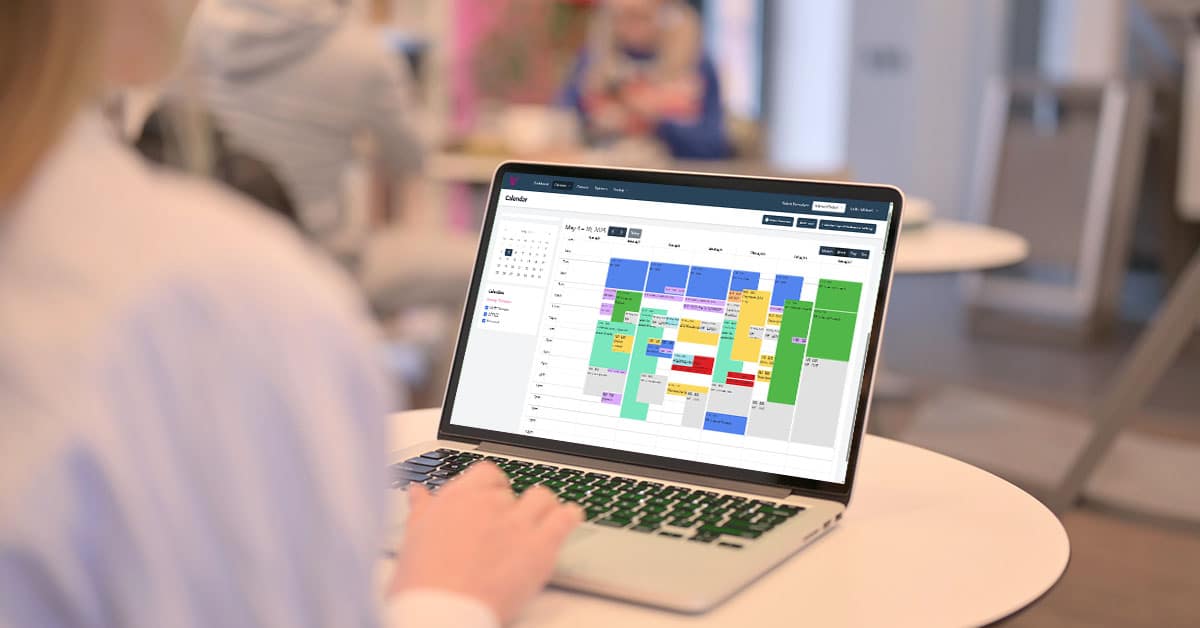Planning a vacation as an executive assistant can feel like preparing for a high-stakes mission—challenging, to say the least. But guess what? You deserve a break just as much as anyone else. And if you’re still not convinced, according to a recent study, 82% of people say their productivity actually increases after a vacation. So, in this post, we’ll dive into some ways you can plan your time off without the stress.
Create a Complete Task List
Before you head off for your well-deserved break, create a complete list of tasks you need to complete. This list will help you organize your responsibilities and ensure that you’ve handled all the necessary items before going away.
When creating this list, identify tasks that are high, medium, and low priority. Low priority tasks are items that can wait until your return and do not need to be given to your temporary replacement to complete. However, it is important for your replacement to be aware of and understand these tasks or projects. In addition, your temporary replacement needs to know how to access any information pertaining to these tasks in case the topic comes up during your absence.
What you really need to focus on are the high and medium-priority tasks. These could be tasks with looming deadlines, daily activities, or projects that are in critical phases.
Prepare a Handover Document
Your handover document is key to making sure everything runs smoothly while you’re away. To prepare one, start by looking at your medium and high-priority tasks. For each project, include a short description of its current status, important deadlines, location of electronic files, and any specific instructions or procedures. The more details you include, the easier it will be for your backup to pick up where you left off. Also, make sure to highlight those tasks that require immediate or daily attention.
An easy tip is to create a short video of yourself doing a specific task. You can use any recording software such as Loom to share your screen and physically walk through what actions you take so your temporary replacement can “see” what you do and quickly understand how to accomplish a task.
Next, make a list of names, phone numbers, and email addresses of people your backup might need to contact, such as team members, clients, vendors, and other stakeholders. Specify who to contact for each project or task in case they have questions.
Lastly, add any notes or tips to your handover document that might help your backup. These could be insights into specific projects, advice on handling certain tasks, or potential challenges they might face.
Once you’ve prepared your handover document, sit down with your backup and go through it together. Ensure your temporary replacement has access to all calendars, shared accounts, and file systems prior to your departure. Walk through the access or login process before leaving to ensure they know how to find the information they will need while you are gone and can successfully access it. Walking through the handover document and ensuring access to shared systems will give your temporary replacement a chance to ask questions or identify any connectivity issues that may need to be resolved before your departure.
Schedule Meetings Before Departure
Have meetings with your manager, team, and key stakeholders to update them on the current status of projects and to ensure all bases are covered. During these meetings, let your backups sit in so they can get a sense of what’s being discussed and gain insight into ongoing projects. If anyone is not aware you’ll be taking time off, make sure to mention it during this meeting.
For recurring meetings you usually handle, delegate these to your backup right away. Brief them on what’s expected, the usual agenda, and any important points they need to cover. This way, they can come to you with any issues before you leave. Let them know that you’re available for questions until your departure.
Set Up Automated Systems
Set up an automated out-of-office email reply to let people know you’re away, your return date, and who they can contact for urgent matters. Make sure your voicemail also reflects this information.
Second, think about automating routine tasks that might need attention while you’re gone. For instance, if there are reports or data entries you typically handle, use automation tools to take care of them.
Next, shift to calendar management apps like VAST and train your backup on how to use it. VAST can simplify your scheduling by keeping all meeting details in one place. It’s a great tool for ensuring your meetings are organized and your backup has easy access to your calendar.
Take some time to test these automated systems before you leave. Make sure everything works as expected, and make any necessary adjustments.
Summary
Taking time off as an executive assistant doesn’t have to be stressful. By planning ahead, creating a detailed handover document, scheduling important meetings, and setting up automated systems, you can ensure a smooth transition while you’re away. Remember to communicate clearly with your team and backup so they feel confident handling things in your absence.
Most importantly, while you are on vacation, take the time to relax and leave the office stress behind. You deserve this down time and should enjoy it…not worrying about the office. You have prepared everyone for your absence and can now relax and focus on you!
Need help staying organized? Check out VAST, the ultimate EA software solution designed for executive assistants. With VAST, you can easily schedule meetings and keep everything in order—so you can take your well-deserved break with peace of mind.